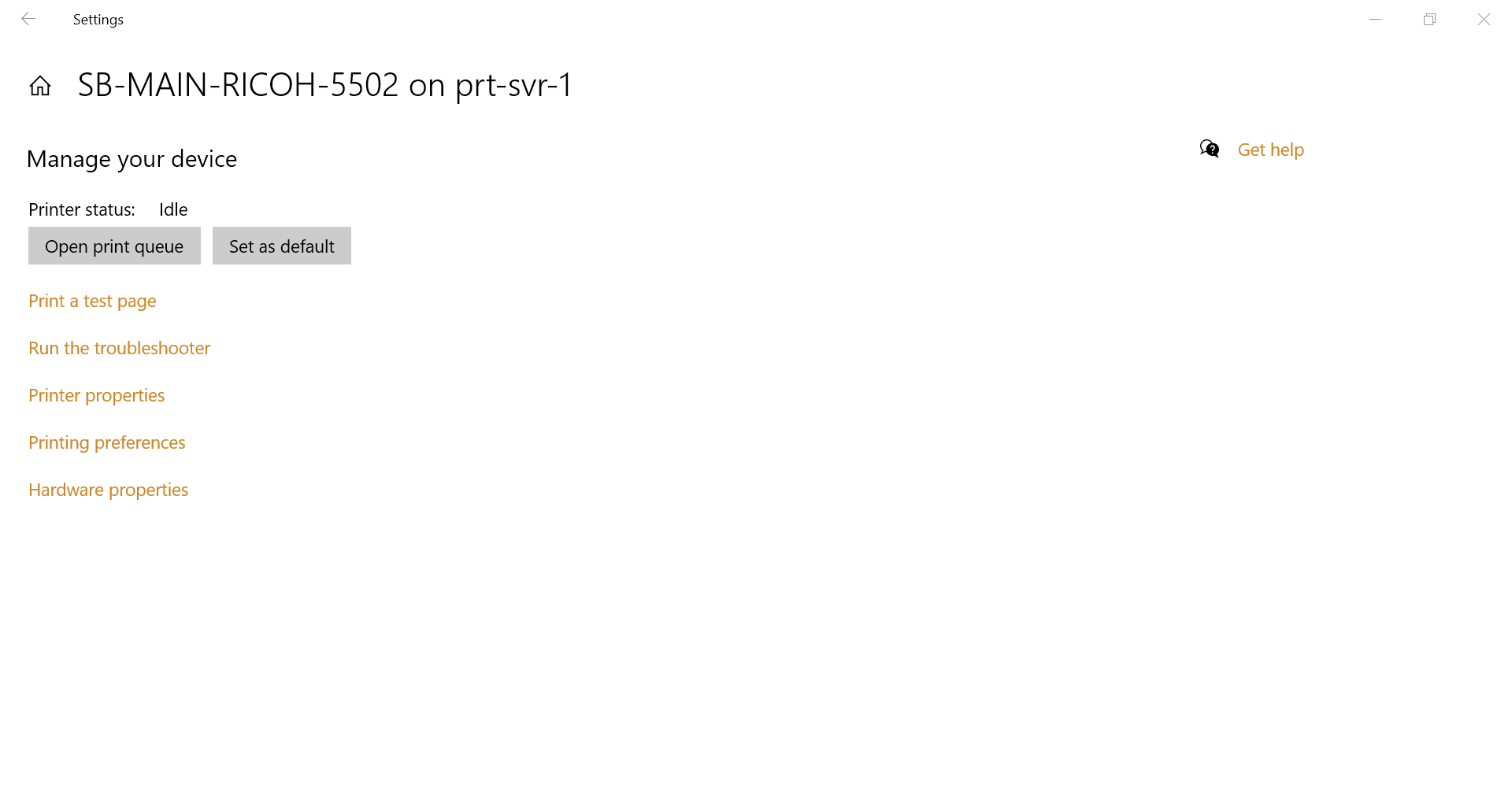Search Knowledge Base by Keyword
Printing Issues
Table of Contents
Selecting a default Printer
1. Click on the window start button and select Settings
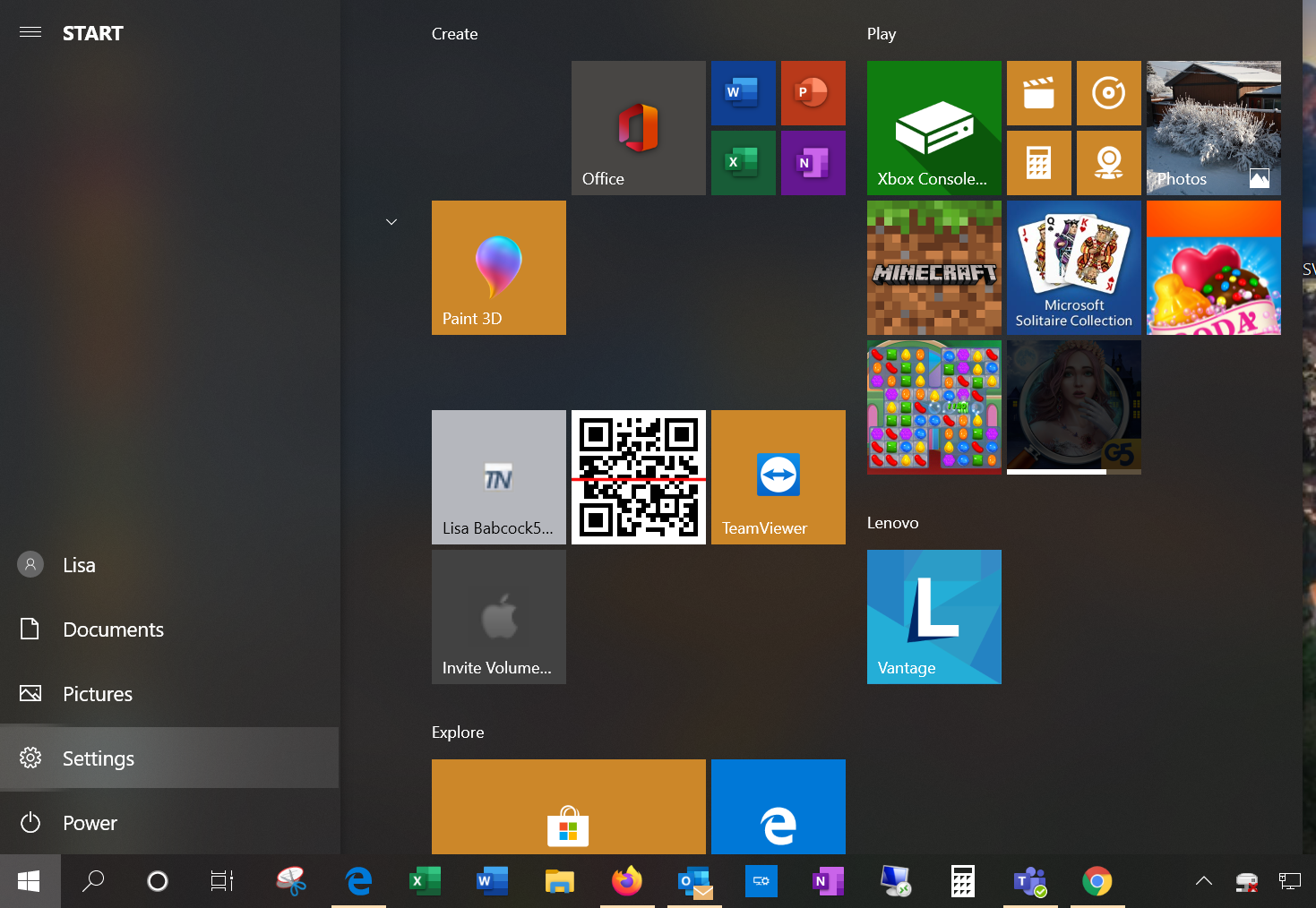
2. Click on Devices
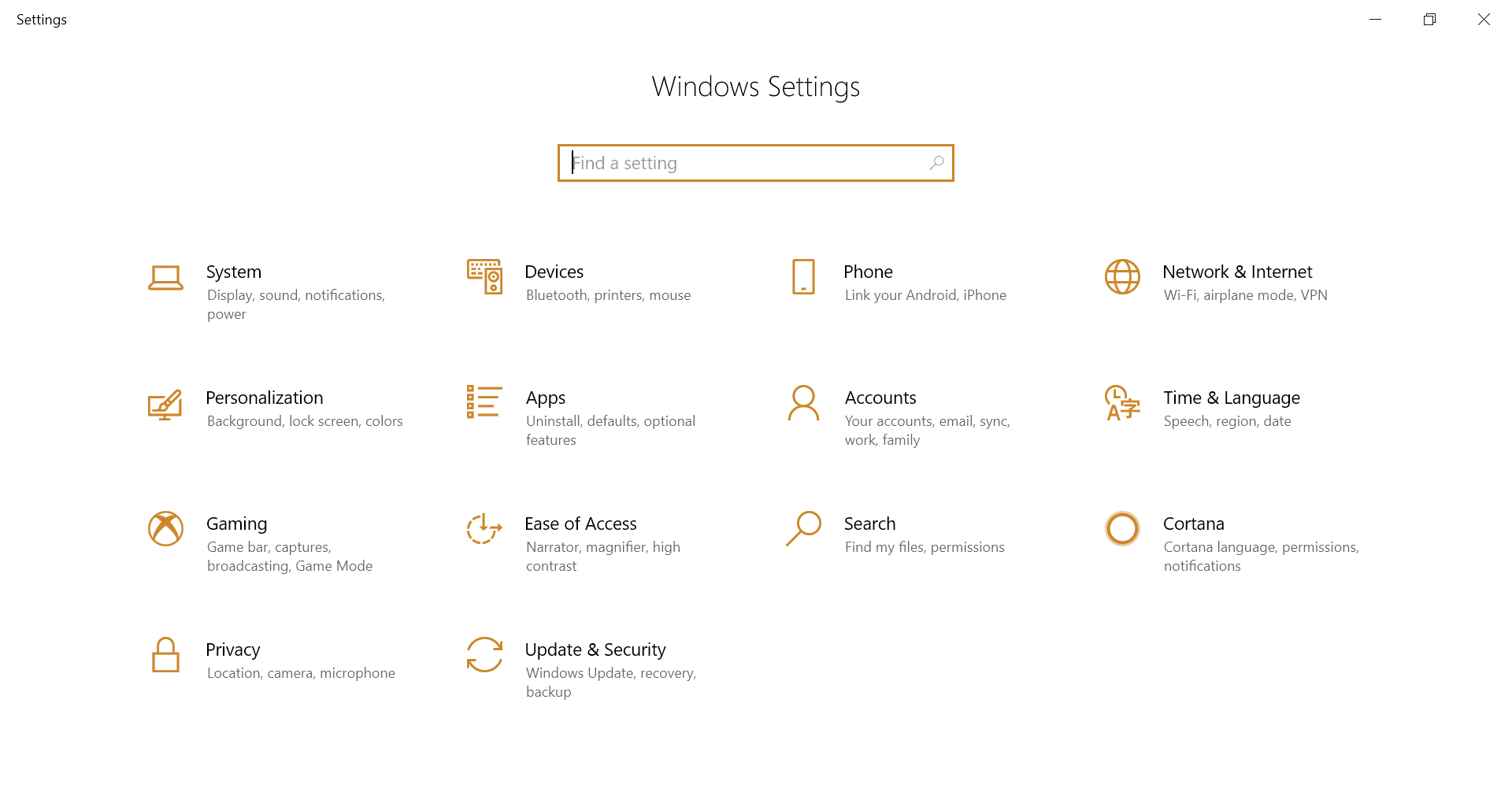
3. Click on Printers & Scanners
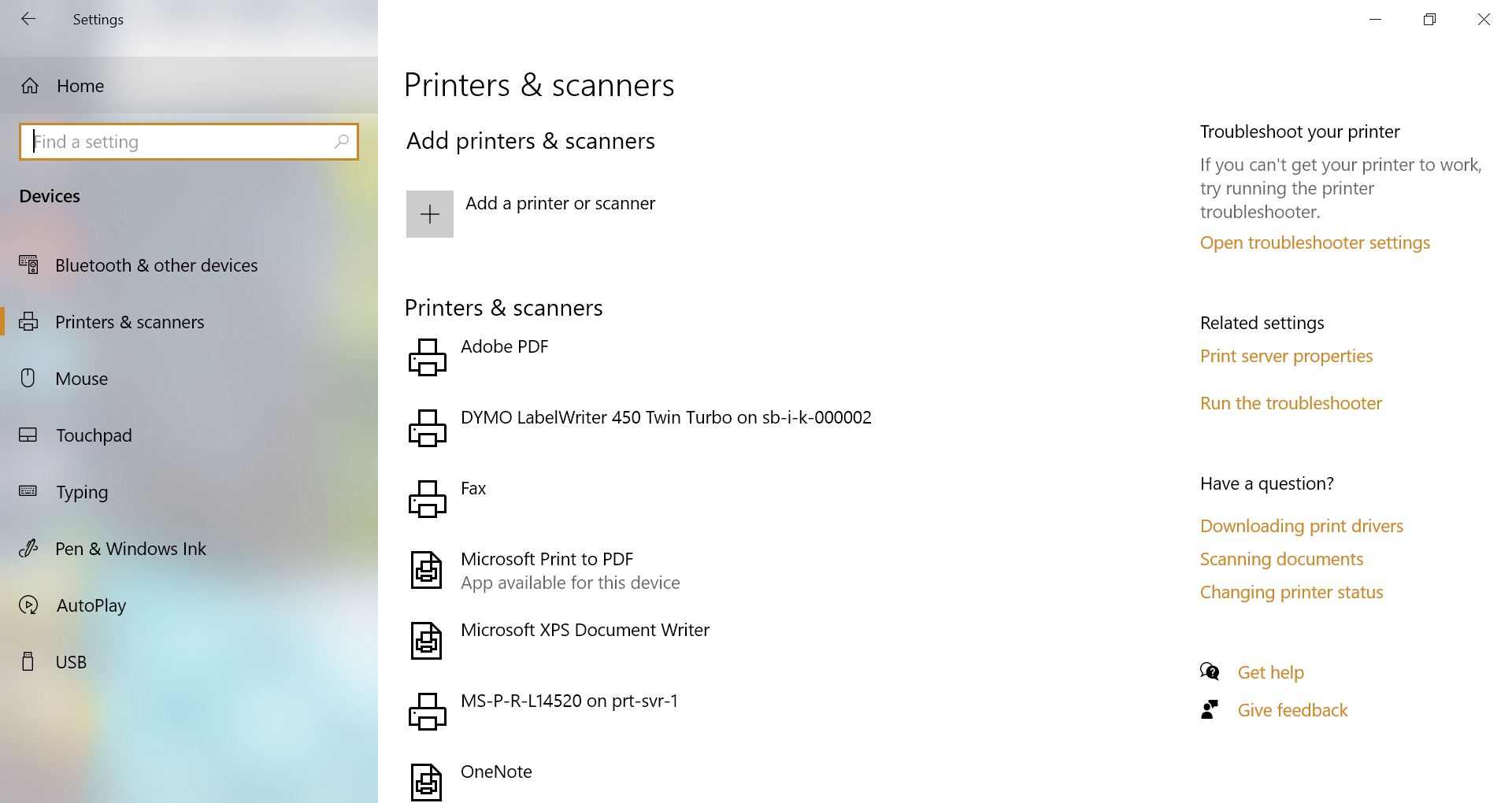
4. Click on the printer in the list that you want to be the default and select Manage
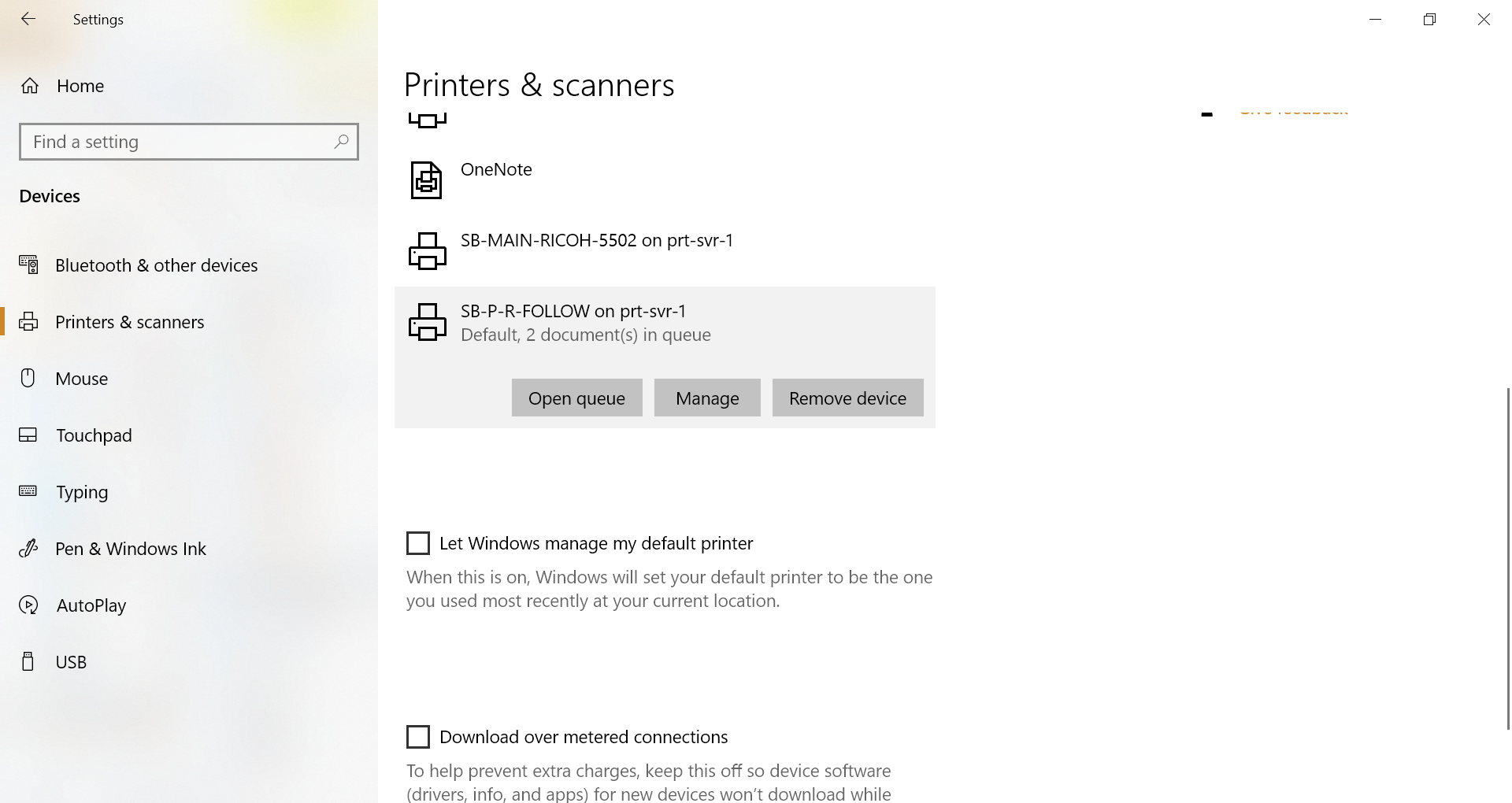
5. Select Set As Default