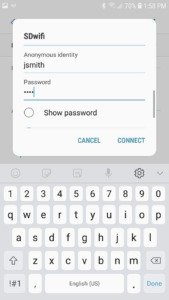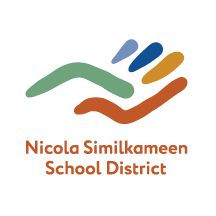Search Knowledge Base by Keyword
Setting up SDwifi on Android
Table of Contents
Steps for joining SDwifi on an Android device
1. Open your device’s Settings app .
2. Tap Network & internet Wi-Fi.
3. Turn on Wi-Fi.
4. Tap on SDwifi
5. On the popup window set the CA certificate to “Don’t validate” and set the Identity as the first part of your school district email ( jsmith instead of jsmith@365.sd58.bc.ca )
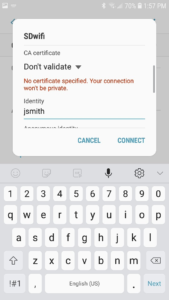
6. Set the “Anonymous identity” to the same as your Identity. In the Password field, enter in the same password you use to sign into your email or school computer
Then press Connect