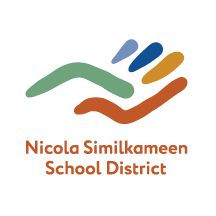Student Registration in SD 58
Required Documents
To register your child in School District No. 58, you will need the following:
- Birth Certificate
- Immunization record
- Care Card
- Proof of address
Registrations – Merritt
In Merritt, parents can choose to register their child as follows:
- Students can register for their local school, based upon the catchment area determined by their residence. To view the Catchments areas for Merritt, click here.
- Students can register for French Immersion which is offered at Collettville Elementary school. For information about the enrollment procedures specific to French Immersion, please contact the school at (250) 378-2230 or CVschool@365.sd58.bc.ca
- Students can register for Distance Education. Parents interested in this option should contact SCIDES at (250) 378-4245 or registrar@365.sd58.bc.ca
Registrations – Princeton
In Princeton, parents will register their child as follows:
- If your child is registering in Grades K to 3, please register in John Allison Elementary.
- If your child is registering in Grades 4 to 7, please register in Vermilion Forks Elementary.
- If your child is registering in Grades 8 to 12, please register in Princeton Secondary.
Kindergarten Registration
Register a kindergarten student for the next school year (Fall 2025)